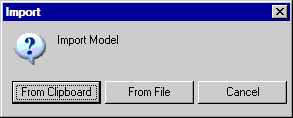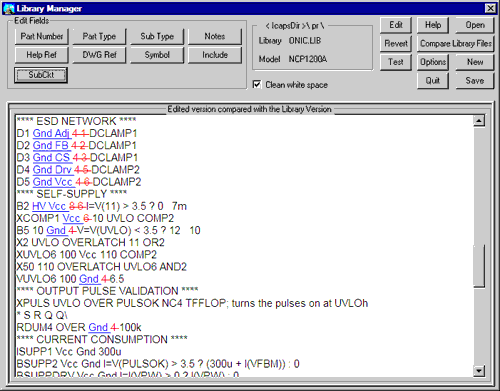Library Manager
makes working with models easy.
Library Manager a
program that compares new models with archived versions, checks for duplicate
parts, places new models into test drawings and updates the specified
model library. It is included with Test Designer, ICAP/4 Professional,
Magnetics Designer, ICAP/4Windows Power Deluxe and ICAP/4Windows RF Deluxe
packages.
Library Manager adds a TEST button to SpiceMod. Click this button to invoke
Library Manager. Then, launch the corresponding test circuit. Library
Manager will automatically replace the “Device Under Test” with
your new model created by SpiceMod. This allows you to quickly compare
simulated measurements and waveforms with the ones from the datasheet.
To add a SPICE
model with Library Manager:
1). Go to a website, copy to clipboard the .subckt or .model netlist,
and have library manager import model from clipboard.
2). Download from the web a file with your .subckt or .model netlist,
and have library manager import model from file.