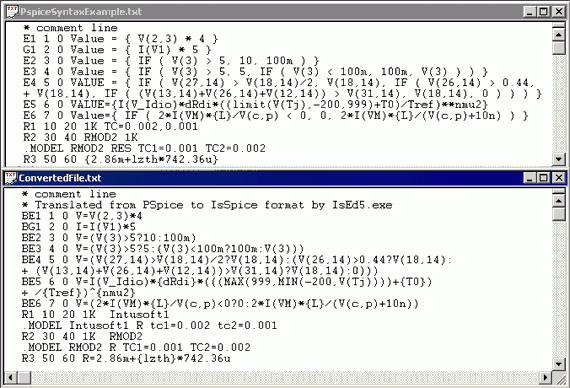Pspice-to-IsSpice Converter
Many SPICE models are available in Pspice format. The majority of the analog syntax for both IsSpice4 and Pspice is exactly the same, but there are a few small differences that would make the Pspice model inoperable in IsSpice4 until it was translated to proper syntax. A manual conversion could be done, but this would take time and is error prone. Intusoft has created a Pspice-to-IsSpice4 Converter that instantly changes the analog Pspice netlist into a format used by IsSpice4. Simply open the Pspice netlist file in IsEd, or paste it in a blank IsEd window. From the edit menu select “Convert Pspice to IsSpice” or press the <Ctrl>+I hotkey. Another window will come to view with the netlist converted to IsSpice4 syntax. Note that the converter works on analog parts only. No Pspice digital parts will be translated. Not all Pspice models can be converted though we welcome any modeling conversation recommendation from users.
| Figure 1: | Example of the type of conversion that the Pspice-to-IsSpice4 Converter performs. |
Everything in the selected file will be converted at once. You can also have a file with multiple models. To be compatible with SPICE model library files (.LIB) and simulation netlist files (.CIR), the first line of the file is always ignored and treated as a comment line. If you want a quick one-line conversions then remember that the first line will not be evaluated for conversion.
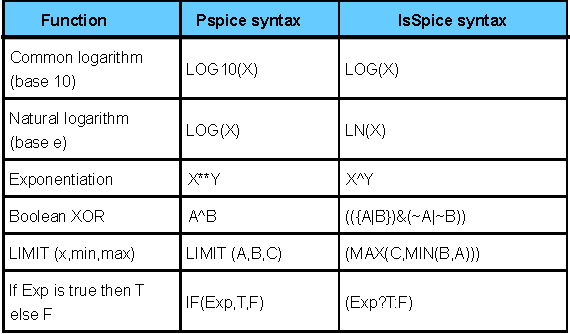
| Figure 2: | The things to watch out for regarding expressions is that IsSpice4 uses ^ for exponentiation, while Pspice uses ** for exponentiation and ^ for XOR. For natural log, Pspice uses log(x) and IsSpice4 uses ln(x). |